You know what happens in Week 1, right? Yes, planning. In other words, nothing… yet. All on pencil and paper.
The action begins in Week 2. Now, here are some of the things that are new to me:
A Journey on Front-end Web Development.
You know what happens in Week 1, right? Yes, planning. In other words, nothing… yet. All on pencil and paper.
The action begins in Week 2. Now, here are some of the things that are new to me:
Designers must establish a typographic hierarchy in their web designs.
This is not random; this is written in a style sheet; this is designed.
The typographic hierarchy aids in making reading web texts easier.
When posting in Status format, you may only post in the content area and leave the title blank.
In case you do not want the WordPress generated ID of the post, you may choose to have a ISO 8601 Timestamp.
Edit the slug of your post and paste the timestamp.
CSS Objects are selectors.
CSS Buckets are rules.
Prioritize defining objects over defining rules.
[codepen_embed height=”265″ theme_id=”dark” slug_hash=”LjjVWE” default_tab=”css” user=”BrianSahagun”]See the Pen CSS Jot Down 1: Prioritize Objects by Brian Dys Sahagun (@BrianSahagun) on CodePen.[/codepen_embed]
The purpose is to make each object independent.
Use CSS variables for shared styles when possible.
Someday soon, there will be a CSS function that would apply a rule to a selector.
Combine objects:
Prioritize objects:
HTML could accommodate Intentions Oriented Programming (IOP).
IOP is based on intentions rather than constructs.
Code could be validated but a deeper level and meaning depends on the intentions of the programmer.
I categorize <a> into two: Links and Actions.
Links will take you to another location, mostly for information while Actions could also do the same but with a more targeted purpose.
Links can be left alone in CSS – because they are buried in paragraphs or sitting beside other texts. Actions require styles that will enhance their usability – like padding to increase its active area (easier to click).
As UI designers, it’s easy to jump into sketching UIs through wire frames. Afterall, UIs are commonly visual. But taking a careful step of planning before sketching is a rewarding way of ensuring that the information embedded into the UI is well-thought of.
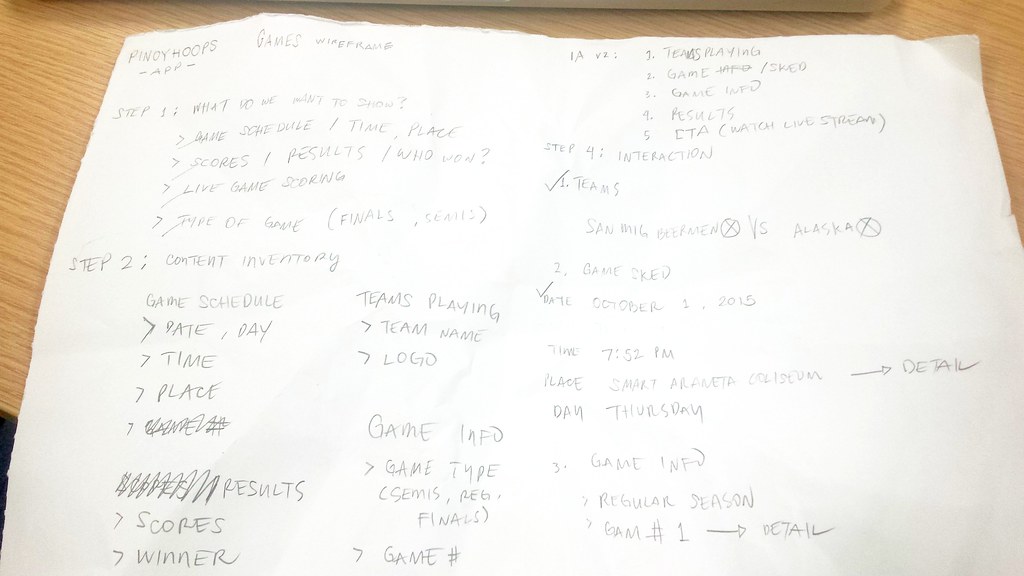
Just like it making speeches or writing articles, the writer may create an outline. For UI designers, the Outline may be accomplished by these simple steps:
Each step, in general, is a task of prioritization – which is appears first? Which comes first? Which is not important enough to be the last?
After having a list bearing the interaction of content and components, it will now be easier to sketch its corresponding user interface or the Wire Frame.
Awhile ago, I received a surprise in my email – that I passed the ToT post exam.
The little sacrifice of waking up early in the mornin, driving 46km to the venue, simultaneously participating in the discussion and working remotely – paid off.
I am now qualified as a lab assistant during the Web Development Training. (more…)