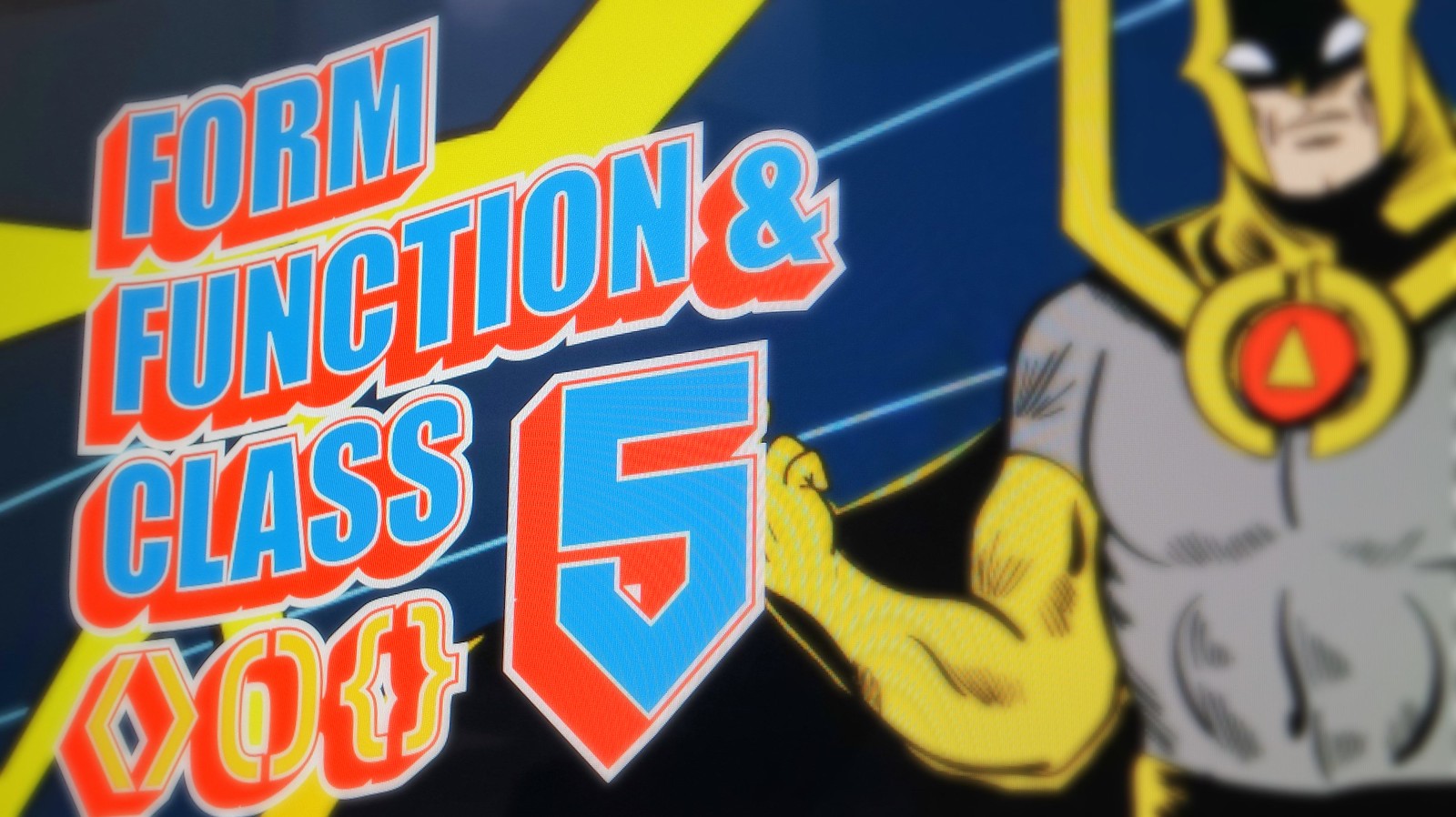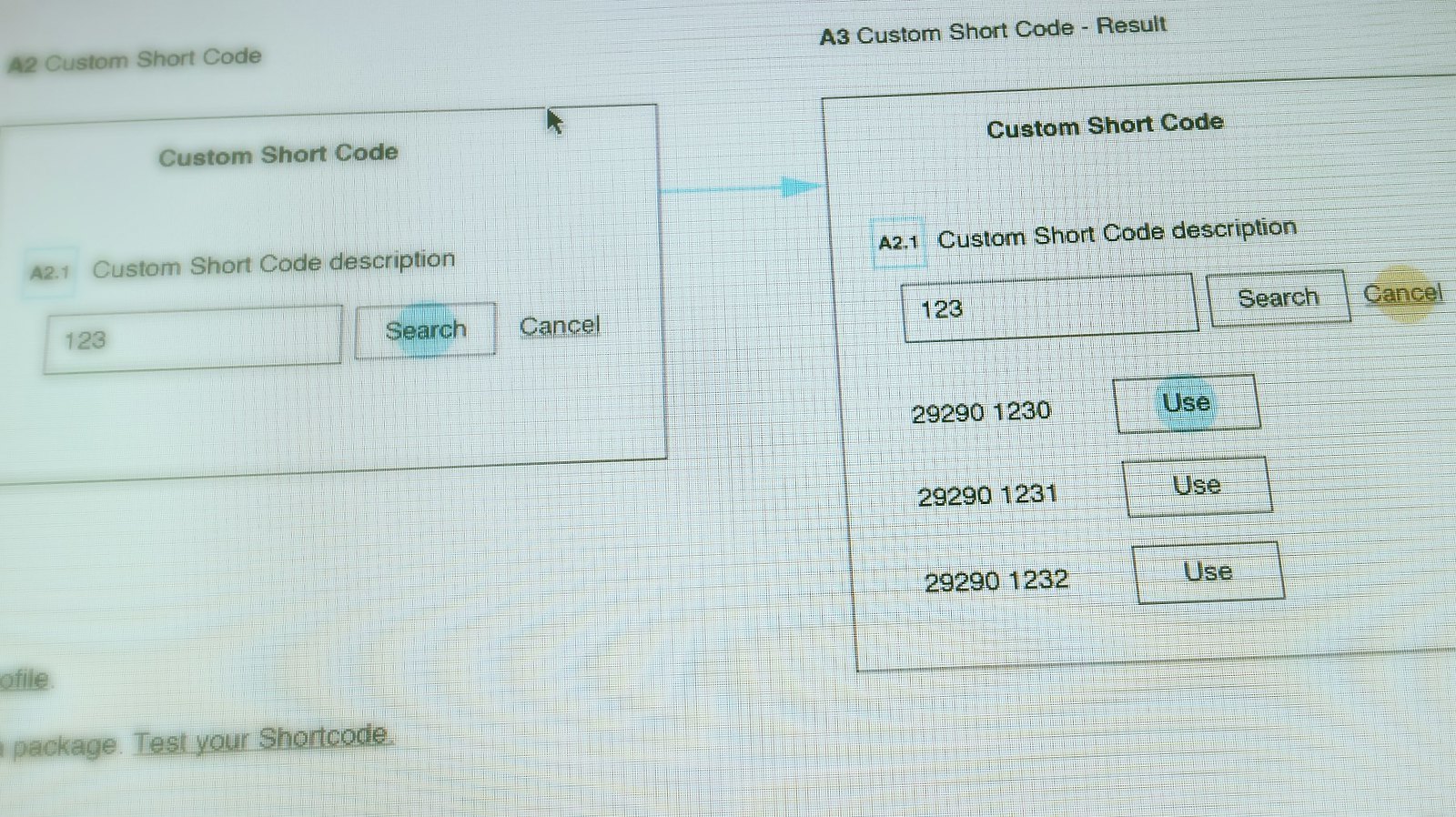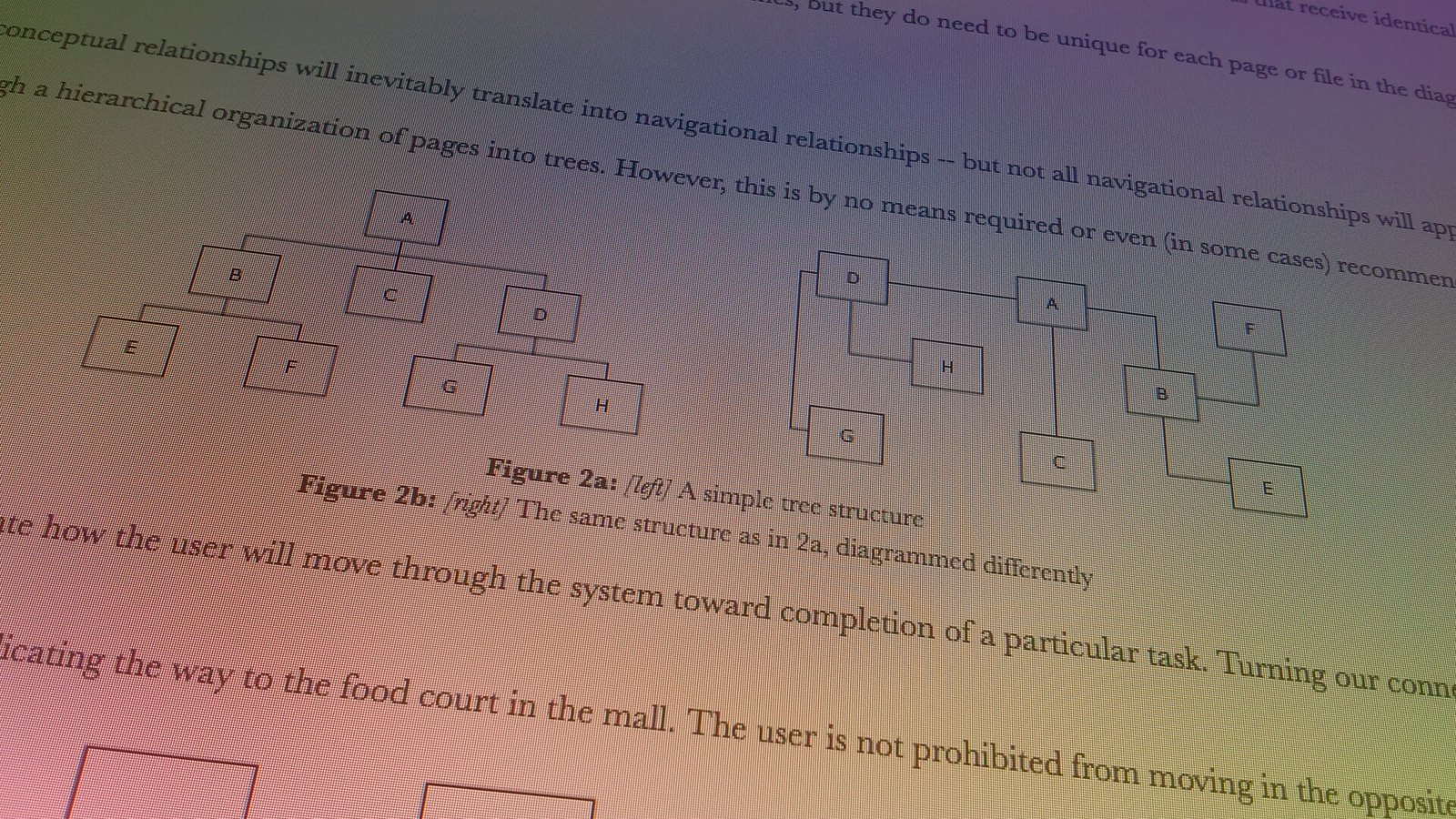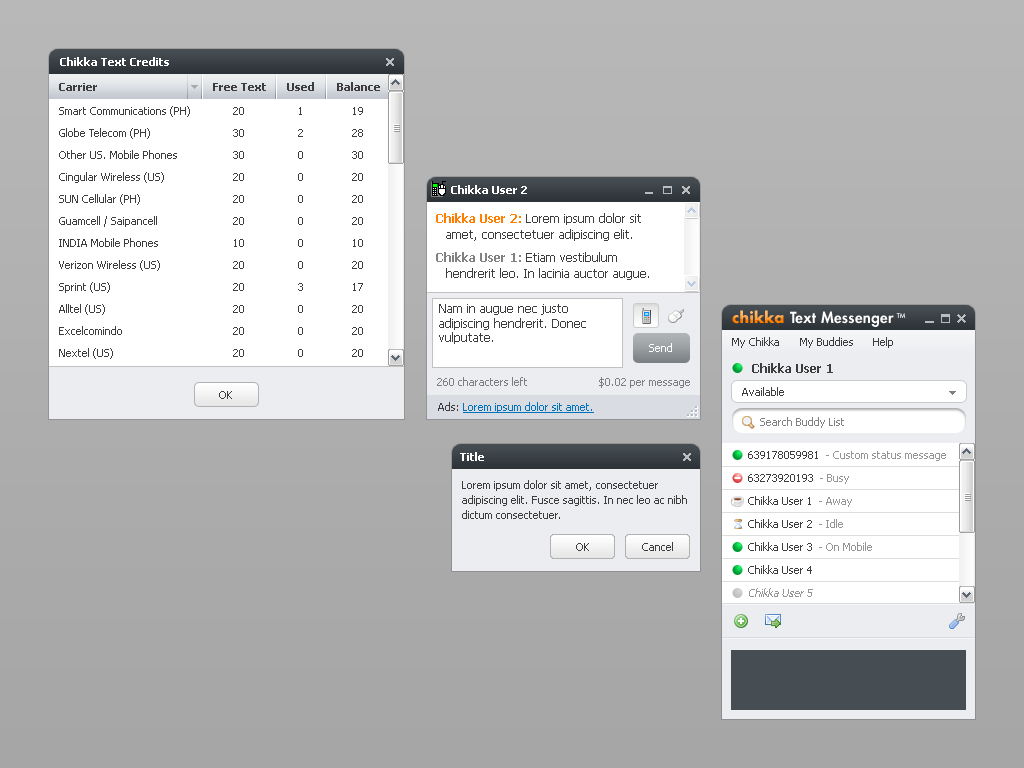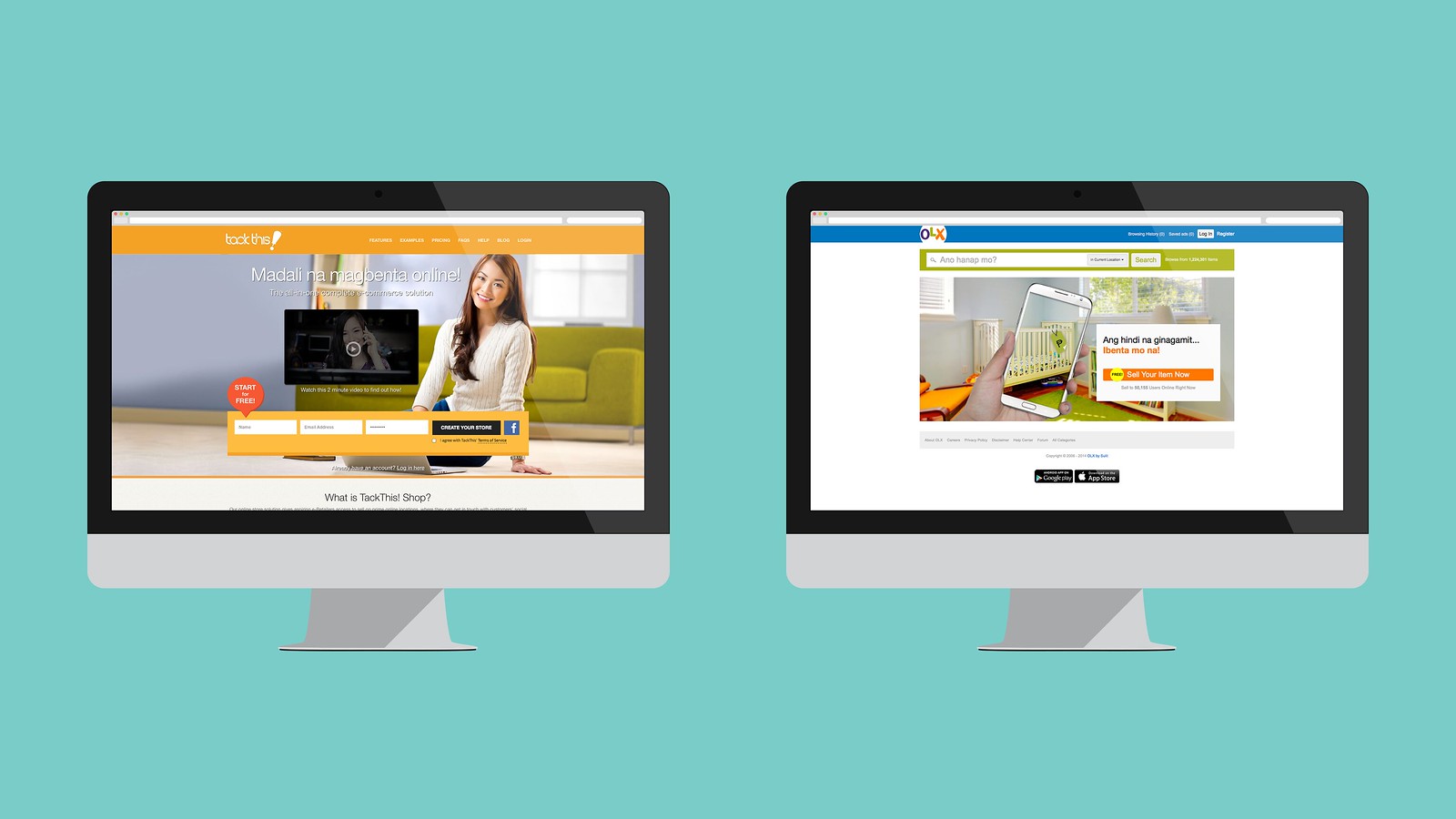…it has a Usability.gov website! Well, it’s an initiative and there is lot more ways UX could be manifested. In Philippines, UX is in its birthing process. First of all, we have:
User Experience Philippines Design Conference
We’ll be having our first UX design conference by UXPH.
UXPH 2014 aims to inspire designers, developers enthusiasts to learn more about improving the human experience while adding business value. This conference is for anyone who wants to learn what UX is and how it can make a difference in company’s products and services.
Source: User Experience Philippines
Form Function & Class
In its fifth year, FFC Web Design Conference continues to impart essential knowledge to the web design community. It is organized by Philippine Web Designers Organization.
We are a group of enthusiasts and professionals who create human interfaces for the Web, champion the use of standards, accessibility & usability, and aim to uplift the state of web design in the country.
What about in the government, what are we doing about UX? The ball is already rolling!
Philippine Design Competitiveness Act of 2013
I first heard this initiative at Grafika Manila 2011 – dubbed as “Design Para sa Lahat,” it sparked a new hope in me that the government is keeping up with the times. Imagine creativity in the government? Yes.
It is the declared policy of the State to enhance the competitiveness and innovation of Philippine products, create market-responsive design services, while advocating for economic and environmental sustainability. The State shall also endeavor to promote an economy and society driven by design and creativity responsive to our fast-changing times and reflective of the Filipino culture and identity, while concurrently advocating the protection of intellectual property rights to these ideas and innovations.
Government Website Template
We already have the initiative to improve the overall usability and experience of government websites thru the Government Website Template.
Through the standardized websites, Local Government Units, National Government Agencies and State Universities and Colleges will experience ease in navigation and use of digital assets. More than that, content, news updates, public documents and other services will be easily accessible to the citizens, especially for those who use mobile devices such as smart phones and tablets.
~ Antonette Torres, iGovPhil Project Manager
What can we do to help our country?
As we are going towards a stronger economy, UX is undeniably a helpful tool for the government to effectively reach out to people. There are very simple ways to contribute to this development (aside from voting wisely and paying our taxes):
- Join discussions about the web design & development and UX industries. Philippine Web Designers and Usability Philippines Facebook Groups are good places to start.
- Balance negativity with positivity. It’s very easy to succumb to bashing on the faults that our government fails to rectify but since we’re all in this (country) together, be the one who thinks and acts for a solution.